[Popular APPS: CAT TV compatibility test] and [DigiBox D3 voice search function test]
Taking the popular APPS above as an example, let’s try the compatibility of DigiBox’s voice function on CAT TV (please note: not all APPS are fully compatible with DigiBox’s voice function. If not, please use the traditional search method. Such as text, pinyin, Cangjie, quick, etc.):
If you click on the [Live Broadcast] function:
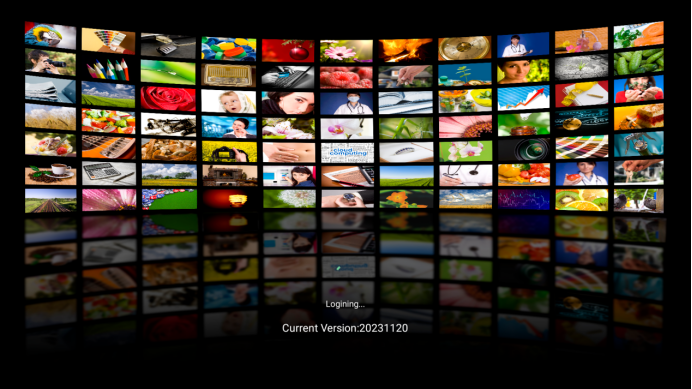
Voice channel switching is also very simple. After entering the live broadcast function, long press the voice button on the remote control and then speak the desired channel name.
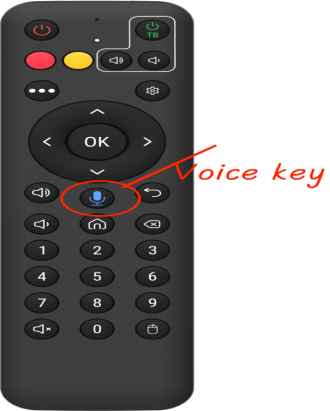
During the live broadcast, press and hold the voice button on the remote control, then when the voice input prompt appears in the lower left corner, speak the channel name to search for the desired channel by voice.
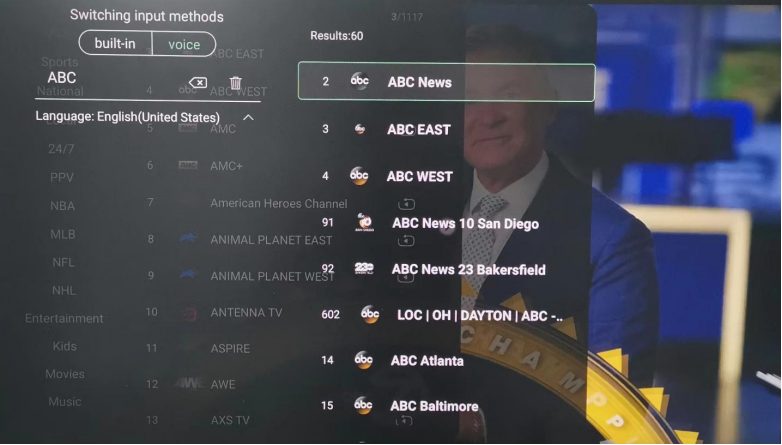
It is also very convenient to turn the station manually. During the live broadcast, press the OK button on the remote control, and a program list will pop up for you to choose:
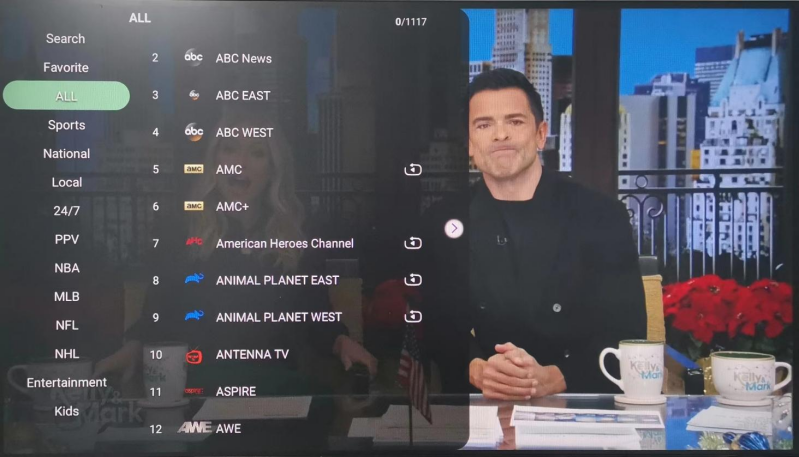
When the channel list is selected, Press and hold the OK button for 2 seconds to bookmark the current channel.

Overall, DigiBox D3 is worth owning. Although it has not yet reached the level of being the best in the world, I believe that with the encouragement of users, this day will come soon.
